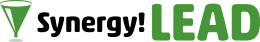リード詳細画面にGoogleマップを表示させるには?
デフォルトの住所項目で住所を管理する場合、自動的にGoogleマップが表示されます。
カスタム項目でリードの住所情報を管理したい場合でもSalesforce の機能「Visualforceページ」を利用すれば、そのリードの住所情報をもとに「Googleマップ」を表示することが可能です。以下に簡単ではありますが、リードの詳細画面にGoogleマップを表示させる方法を紹介します。
Googleマップ表示用の Visualforceページを作成する手順
- [ 設定 ] | [ クイック検索 ] にて「ページ」を入力し、[ Visualforceページ ] を選択します。 [ 新規 ] をクリックして新規作成画面に進みます。

- 「表示ラベル」「名前」に任意の値を入力し、画面下の「Visualforce Markup」にページ用のソースコードを入力して [ 保存 ] をクリックします。
 リードおよび取引先責任者用のソースコードをページ下部に記載しています。
リードおよび取引先責任者用のソースコードをページ下部に記載しています。
- リードの詳細画面に作成したVisualforceページを表示させるため、ページレイアウトを編集します。[設定] | [ クイック検索 ] にて「ページレイアウト」と入力、選択し、編集するレイアウトを選択します。

 上記画像ではレイアウトは1つのみですが、ご利用の組織では複数存在する可能性があります。用途に合わせて編集対象のレイアウトを選択してください。
上記画像ではレイアウトは1つのみですが、ご利用の組織では複数存在する可能性があります。用途に合わせて編集対象のレイアウトを選択してください。 - レイアウト編集画面上に表示されるパレットから「Visualforceページ」を選択し、作成した Visualforce をドラッグ & ドロップで詳細画面に設置します。設置後、[ 保存 ] をクリックします。

- 任意のリードを選択し詳細画面を表示すると、リードに設定された住所にもとづいてGoogleマップが表示されます。

このページでは「リード」での設定方法を記載していますが、リードを取引先責任者を置き換えることで、取引先責任者の詳細画面にも Googleマップを設定できます。
Googleマップ表示用の Visualforceページを作成する手順
- [ 歯車マーク ] | [ 設定 ] | [ クイック検索 ] に「ページ」を入力し、[ Visualforceページ ] を選択します。 [ 新規 ] をクリックして新規作成画面に進みます。

- 「表示ラベル」「名前」に任意の値を入力し、画面下の「Visualforce Markup」にページ用のソースコードを入力して [ 保存 ] をクリックします。
 リードおよび取引先責任者用のソースコードをページ下部に記載しています。
リードおよび取引先責任者用のソースコードをページ下部に記載しています。
- リードの詳細画面に作成した Visualforceページを表示させるため、ページレイアウトを編集します。[ 歯車マーク ] | [ 設定 ] | [ オブジェクトマネージャ ] | [ リード ] | [ ページレイアウト ] を選択し、編集するレイアウトを選択してください。

 上記画像ではレイアウトは1つのみですが、ご利用の組織では複数存在する可能性があります。用途に合わせて編集対象のレイアウトを選択してください。
上記画像ではレイアウトは1つのみですが、ご利用の組織では複数存在する可能性があります。用途に合わせて編集対象のレイアウトを選択してください。 - レイアウト編集画面上に表示されるパレットから「Visualforceページ」を選択し、作成した Visualforce をドラッグ & ドロップで詳細画面に設置します。設置後、[ 保存 ] をクリックします。

- 任意のリードを選択し詳細画面を表示すると、リードに設定された住所にもとづいて Googleマップが表示されます。

このページでは「リード」での設定方法を記載していますが、リードを取引先責任者を置き換えることで、取引先責任者の詳細画面にも Googleマップを設定できます。
Visualforceページ ソースコード サンプル
<apex:page standardController="Lead" standardStylesheets="false" showHeader="false">
<head>
<meta name="viewport" content="initial-scale=1.0, user-scalable=no" />
<script type="text/javascript" src="https://maps.google.co.jp/maps/api/js?sensor=false"></script>
<script type="text/javascript">
google.maps.event.addDomListener(window, 'load', function() {
var myOptions = {
zoom: 14,
mapTypeId: google.maps.MapTypeId.ROADMAP
};
var map;
var marker;
var leadCompany = "{!HTMLENCODE(Lead.Company)}";
var address = "{!HTMLENCODE(Lead.PostalCode)} {!HTMLENCODE(Lead.Country)} {!HTMLENCODE(Lead.State)} {!HTMLENCODE(Lead.City)} {!HTMLENCODE(Lead.Street)}";
var geocoder = new google.maps.Geocoder();
var infowindow = new google.maps.InfoWindow({
content: "<b>" + leadCompany + "</b><br>" + address
});
geocoder.geocode( { address: address}, function(results, status) {
var mapEle = document.getElementById("map");
if (status == google.maps.GeocoderStatus.OK && results.length) {
if (status != google.maps.GeocoderStatus.ZERO_RESULTS) {
//マップの生成
map = new google.maps.Map(mapEle, myOptions);
//マップのセンターを設定
map.setCenter(results[0].geometry.location);
//マーカーの設定
var marker = new google.maps.Marker({
position: results[0].geometry.location,
map: map,
title:leadCompany
});
var info = new google.maps.InfoWindow({
content: "<b>" + leadCompany + "</b><br>" + address
});
google.maps.event.addListener(marker ,'click', function() {
info.open(map,marker);
});
info.open(map,marker);
}
} else {
//取得NG
//error
mapEle.innerHTML= leadCompany + " の位置情報が正しく取得できませんでした。";
resizeIframe();
}
});
function resizeIframe() {
var me = window.name;
if (me) {
var iframes = parent.document.getElementsByName(me);
if (iframes && iframes.length == 1) {
height = document.body.offsetHeight;
iframes[0].style.height = height + "px";
}
}
}
});
</script>
<style>
#map {
font-family: Arial;
font-size:12px;
line-height:normal !important;
height:450px;
background:transparent;
}
</style>
</head>
<body>
<div id="map"></div>
</body>
</apex:page>
<apex:page standardController="Contact" standardStylesheets="false" showHeader="false">
<head>
<meta name="viewport" content="initial-scale=1.0, user-scalable=no" />
<script type="text/javascript" src="https://maps.google.co.jp/maps/api/js?sensor=false"></script>
<script type="text/javascript">
google.maps.event.addDomListener(window, 'load', function() {
var myOptions = {
zoom: 14,
mapTypeId: google.maps.MapTypeId.ROADMAP
};
var map;
var marker;
var accountName = "{!HTMLENCODE(Contact.Account.Name)}";
var address = "{!HTMLENCODE(Contact.MailingPostalCode)} {!HTMLENCODE(Contact.MailingCountry)} {!HTMLENCODE(Contact.MailingState)} {!HTMLENCODE(Contact.MailingCity)} {!HTMLENCODE(Contact.MailingStreet)}";
var geocoder = new google.maps.Geocoder();
var infowindow = new google.maps.InfoWindow({
content: "<b>" + accountName + "</b><br>" + address
});
geocoder.geocode( { address: address}, function(results, status) {
var mapEle = document.getElementById("map");
if (status == google.maps.GeocoderStatus.OK && results.length) {
if (status != google.maps.GeocoderStatus.ZERO_RESULTS) {
//マップの生成
map = new google.maps.Map(mapEle, myOptions);
//マップのセンターを設定
map.setCenter(results[0].geometry.location);
//マーカーの設定
var marker = new google.maps.Marker({
position: results[0].geometry.location,
map: map,
title:accountName
});
var info = new google.maps.InfoWindow({
content: "<b>" + accountName + "</b><br>" + address
});
google.maps.event.addListener(marker ,'click', function() {
info.open(map,marker);
});
info.open(map,marker);
}
} else {
//取得NG
//error
mapEle.innerHTML= accountName + " の位置情報が正しく取得できませんでした。";
resizeIframe();
}
});
function resizeIframe() {
var me = window.name;
if (me) {
var iframes = parent.document.getElementsByName(me);
if (iframes && iframes.length == 1) {
height = document.body.offsetHeight;
iframes[0].style.height = height + "px";
}
}
}
});
</script>
<style>
#map {
font-family: Arial;
font-size:12px;
line-height:normal !important;
height:450px;
background:transparent;
}
</style>
</head>
<body>
<div id="map"></div>
</body>
</apex:page>